Genera - The Living Lisp Machine OS
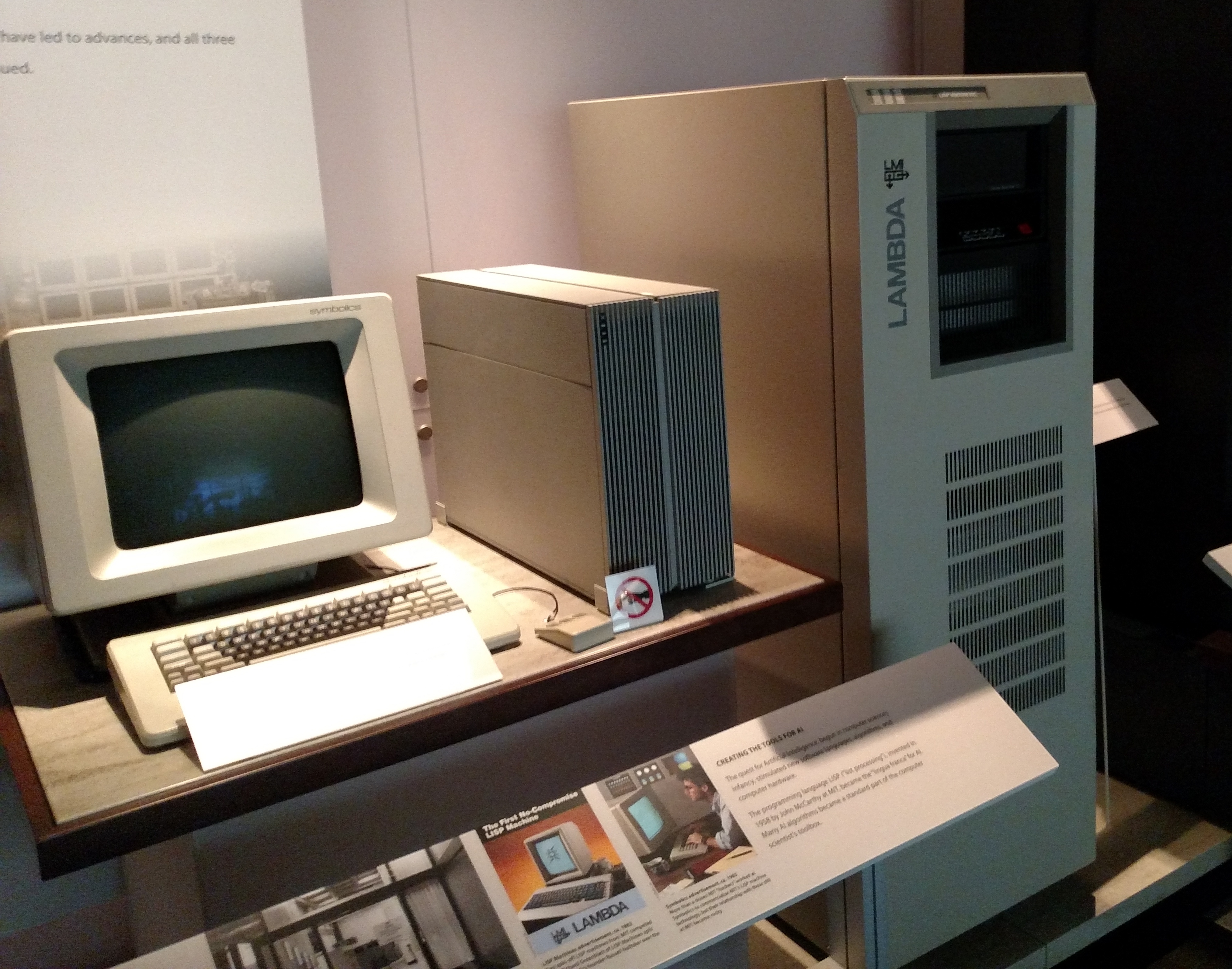
Preface: Why Genera Still Matters
Genera is a Lisp-based operating system and development environment originally built for Symbolics Lisp Machines in the 1980s and later ported to run in a virtual machine as Open Genera and, more recently, Portable Genera.
It is not just “an OS that runs Lisp”. It is a system where:
- the kernel, drivers, window system, editors, compilers, debuggers, and most applications are written in Lisp
- the entire environment is live and introspectable
- you can modify any part of the system while it is running
For people used to today’s stack (Linux plus editor plus language runtime plus debugger plus package manager plus browser plus etc.), Genera feels like an artifact from an alternate timeline where “live systems” and “developer ergonomics” were the primary goals.
This document goes deep into:
- the historical context of Genera and Lisp machines
- its architecture and object-oriented OS design
- its live debugging and introspection model
- UI, documentation, and presentation-based interaction
- pros, cons, and why it died
- why it is still technically impressive in 2025
- what lessons we can steal for modern systems
Historical Context
From MIT Lisp Machines to Symbolics Genera
In the mid 1970s, researchers at the MIT AI Lab built custom hardware and an OS designed specifically for Lisp, to support AI research. These machines implemented Lisp in microcode and ran a Lisp Machine OS written in Lisp Machine Lisp, using the Flavors object system.
Symbolics was founded in 1980 by members of that lab to commercialize this technology. They took the MIT Lisp Machine OS and forked it into what became Genera, evolving it into a polished commercial environment over the 1980s and early 1990s.
Key timeline fragments:
- early 1980s: MIT Lisp Machine OS and Symbolics “Release 78, 210, 4.0, 5.0”
- 1985: Genera 6.0 introduces Symbolics Common Lisp, an advanced garbage collector, and the Document Examiner hypertext documentation system
- 1986: Genera 7.0 introduces Dynamic Windows, a new presentation-based GUI
- 1990: Genera 8.0 adds the Common Lisp Object System (CLOS)
- early 1990s: Genera 8.x is refined; active development slows as the workstation market shifts to cheaper Unix and later PC hardware
- 1993 to 1998: Open Genera is released, running Genera in a virtual machine on DEC Alpha systems under Tru64 Unix
Portable Genera in the 21st Century
Surprisingly, Genera did not entirely die. Symbolics, now an extremely small operation, released Portable Genera around 2021, where the virtual machine was ported beyond Alpha to:
- DEC Alpha and Tru64
- x86 64 Linux
- Arm64 Linux
- x86 64 macOS
- Apple Silicon macOS
The latest release listed publicly is Portable Genera 2.0.6 (2024 08 17). It is still proprietary software, sold under a license controlled by the IP holder.
What Is Genera?
A Lisp Machine OS and IDE in One
Genera is described in Symbolics material as an “advanced software development environment that integrates the features normally found in an operating system, its utilities, and the applications running under it”.
Concretely, that means:
- the OS itself is written in Lisp, ZetaLisp and Symbolics Common Lisp
- device drivers, scheduler, GC, window system, and networking are written in Lisp
- the development tools, editor, compiler, debugger, inspector, browser, etc., are part of the same Lisp world
- you get source or near complete source to almost everything in the system
There is no conceptual wall between “userland” and “system”. You can:
- inspect OS objects from the REPL
- patch methods on OS classes
- save the resulting world as a bootable image
Object-Oriented Kernel and System
Genera is an object-oriented operating system:
- its kernel is object-oriented
- it uses Flavors, New Flavors, and later CLOS to represent and extend core system abstractions
- many subsystems, windowing, networking, file systems, are built as hierarchies of Lisp objects, dynamically inspectable and modifiable
This is very different from the C and struct based kernels used today.
Architecture and Core Mechanisms
Lisp All the Way Down
Genera is implemented in:
- ZetaLisp, Symbolics dialect of Lisp Machine Lisp
- Symbolics Common Lisp, a rich, extended Common Lisp
Over time, more of the OS was written in Symbolics Common Lisp plus CLOS, but a large base remained in ZetaLisp and Flavors.
Key implications:
- the boundary between system code and user code is thin
- you can read and modify the implementation of system components
- the same language is used for apps, tools, and the OS itself
Memory Management and Garbage Collection
Genera includes a sophisticated garbage collector system for its time:
- multiple GC strategies: full, in place, incremental, and an ephemeral generational collector
- the ephemeral collector uses hardware dirty page bits to track modified pages efficiently
- virtual memory is divided into areas, each possibly tuned for specific object types and GC strategies such as strings, bitmaps, or pathnames
This gave Genera a high performance, low pause GC decades before modern language runtimes popularized similar techniques.
File Systems and Versioning
Genera implements two main file systems:
- FEP file system: used for large files and bootstrapping
- LMFS, Lisp Machine File System: optimized for many small files
Both support versioned files. Saving a file creates a new version rather than overwriting. This is built into the OS.
Genera can also interact with external file systems, NFS, FTP, HFS, tape, CD ROM, and netboot from the network.
Processes and Worlds
Genera supports:
- uniprocessor machines with multiple processes, lightweight threads
- saving and restoring complete system images, worlds, which capture:
- code
- data
- global state
- configuration
A world is an OS level snapshot of a running Lisp image that can be rebooted later with everything intact.
The Development Environment
System Construction Toolkit, SCT
Source code is organized into systems, which bundle sources, binaries, and associated files. The System Construction Toolkit, SCT:
- tracks dependencies between systems
- tracks version numbers, major equals full builds, minor equals patches
- lets developers apply incremental patches to running systems
This resembles modern build systems and package managers, but integrated into the OS and IDE rather than bolted on.
Incremental, Interactive Development
Genera is built around incremental development:
- redefine functions at runtime
- redefine classes and methods; existing instances can be updated
- patch live systems with new code without rebooting
- update individual subsystems via patches managed by SCT
This is similar to modern live environments like Smalltalk or advanced REPL driven Lisp workflows, but Genera applies it to the entire OS.
Zmacs, Listener, Inspector, and Friends
The core tools include:
- Zmacs: a powerful Lisp aware editor with structural editing, macros for system navigation, and deep integration with the environment
- Lisp Listener: a REPL tightly integrated with the OS
- Inspector: drill into arbitrary objects, including windows, threads, network connections
- Debugger: integrated with the condition system, mouse sensitive, and capable of advanced restarts
These are GUI applications under the Dynamic Windows system, not just text tools.
Real-Time Debugging and Introspection
One of the most striking aspects of Genera, often described as “magic”.
The Condition System and Restarts
Genera uses a powerful condition system, similar to Common Lisp, to handle errors:
- when an error occurs, the system presents a menu of possible restarts
- restarts can be:
- aborting an operation
- retrying with different parameters
- continuing with a default or patched behavior
- restarts can be specific to the error and context, such as retry network connection or supply a different file name
This allows many runtime errors to be recovered gracefully without tearing down the whole program.
Mouse-Sensitive Debugger
The Genera debugger is fully integrated with the graphical UI:
- debugger output is mouse sensitive: you can click stack frames, variable names, and objects to inspect or operate on them directly
- you can navigate the stack visually
- you can patch functions from within the debugger and resume execution
The debugger is a structured, interactive hypertext for the program’s state.
Live Patching and Continue
A typical workflow:
- a runtime error occurs
- debugger opens with backtrace and restart menu
- inspect the offending function or method
- edit the function in Zmacs
- recompile and install the patch
- choose restart such as retry and continue execution
No need to:
- stop the program
- recompile everything
- relaunch
- reproduce the bug
Modern time travel debuggers attempt a different approach by recording execution, but Genera’s model is a live, restartable, modifiable world.
System-Wide Introspection
Because the OS and applications share one Lisp world, introspection is system wide:
- list processes and inspect their stacks and local variables
- examine OS objects such as windows, fonts, network streams
- query the namespace server for machines, users, file servers, etc.
This is comparable to debugging inside a live VM or game engine editor, not attaching gdb to a process.
User Interface: Dynamic Windows and Presentation-Based Interaction
Dynamic Windows
Dynamic Windows is the GUI and window system introduced in Genera 7:
- it implements a presentation based interface
- output is typed and structured; display objects reference underlying Lisp objects
- the system keeps output records tracking what objects are displayed
Implications:
- clicking text or graphic objects operates on underlying Lisp objects
- context menus and commands are object aware, not just text based
Dynamic Windows influenced CLIM, the Common Lisp Interface Manager.
Local and Remote UI
Genera’s UI can be:
- displayed locally on Lisp Machine hardware
- exported remotely via X11 to another workstation
This allowed Genera machines to act as powerful Lisp servers with remote graphical consoles.
Documentation and Hypertext
Document Examiner
Genera includes a large hyperlinked documentation system viewable via the Document Examiner:
- documentation is organized into books and sections
- supports cross references
- integrates with editor and listener
- documentation is delivered as a database that can be patched incrementally
This was an early hypertext system, predating widespread use of the web.
Concordia and Markup
Documentation is authored with Concordia:
- extends Zmacs for documentation records
- includes graphics and page previewing
- uses a markup language inspired by Scribe
Genera includes a PostScript interpreter and printing queue, making printed manuals easy to produce. This is a native docs as code system.
Networking and the Distributed Environment
Genera supports a wide range of network protocols and services including TCP IP.
Key ideas:
- a central namespace server acts as a directory of machines, users, services, networks, file systems, and databases
- many applications assume the presence of a network and cooperating Lisp Machines
- network errors are handled through the condition system and restarts, such as retry a failed request
There is also integration with:
- Statice, an object database from Symbolics
- remote file systems via NFS, FTP, etc.
Languages on Genera
In addition to ZetaLisp and Symbolics Common Lisp, Genera offers multiple languages implemented in Lisp:
- Pascal
- C
- Fortran
- Prolog
- Ada
These implementations:
- are written in Lisp using the same runtime and GC
- inherit dynamic features like garbage collection and safe access
- support incremental development
The environment feels like multiple syntaxes atop one powerful runtime.
What Was and Is Impressive
1. Full-Stack Integration
Genera integrates:
- OS kernel
- GUI
- networking
- editor and IDE
- debugger and inspector
- version control via file versions and SCT
- documentation browser
- object database
into one coherent system with a unified object model.
Modern environments require assembling tools from many vendors. Genera feels like a single consistent design.
2. Live, Persistent World
The ability to:
- keep the entire system live for long periods
- incrementally patch and evolve it
- introspect any object at any time
- save worlds and boot into them later
makes development feel like sculpting a persistent universe rather than running discrete programs.
3. Debugging That Matches How You Think
The condition and restart model plus live patching mean:
- bugs can be fixed at the point of failure
- alternate paths can be tried without re running setup
- system state such as network connections, large objects, UI state is preserved while experimenting
This matches natural human workflows better than traditional compile run debugging.
4. Presentation-Based UI
Dynamic Windows uses typed, structured output referencing underlying objects. Modern analogues include:
- REPLs with clickable objects
- IDEs that decorate code with semantic information
- web apps with component based object models
Genera did this system wide.
5. Documentation That Feels Native
Document Examiner provides:
- integrated hyperlinked documentation
- patchable docs
- tight coupling between docs, source, and tools
This feels more first class than today’s PDF manuals or web docs.
6. Uniformity and Coherence
A small focused team built Genera, yielding:
- consistent naming and conventions
- coherent object models
- tools that fit together conceptually
Users often describe it as the best development environment they ever used due to this coherence.
Limitations, Costs, and Criticisms
Genera has serious downsides.
Hardware and Platform Lock-In
Historically runs only on:
- Symbolics Lisp Machines
- later, DEC Alpha via Open Genera
- now, Portable Genera requires specific host OSes and uses a proprietary VM
This limited adoption.
Single-User, Single-Lisp World
Genera is essentially:
- single user at a time
- single Lisp world shared by OS and apps, though multiple instances can run on a host
This clashes with modern multi user expectations.
Cost
Symbolics machines were expensive compared to Unix workstations and PCs.
Open Genera was priced at enterprise levels:
- single CPU license around 5000 USD
- academic discount around 999 USD
Portable Genera offerings have been in the high hundreds to low thousands range. Costs remain a barrier.
Limited Security and Isolation
Genera offers little protection from modifying the OS. The entire system is accessible:
- no strong privilege separation
- malicious or buggy code can damage the system
- not designed for modern threat models
Stagnation
Development slowed by the mid 1990s with mostly patches afterward. Portable Genera extends platform reach but the core model remains rooted in the 1980s and early 1990s.
Why Genera and Lisp Machines Lost
Factors contributing to decline:
- economic shifts:
- DARPA and research funding changes
- AI winter reduced funding for specialized AI hardware
- hardware commoditization:
- general purpose Unix workstations and PCs improved rapidly and became cheaper
- they supported multiple languages and workloads
- ecosystem gravity:
- mainstream third party software targeted Unix and Windows
- organizations needed interoperability and non Lisp tooling
- company dynamics:
- Symbolics faced business challenges and competition
- could not pivot to open commodity hardware in time
Lisp Machines went from AI supercomputers to special purpose hardware that could not compete with flexible Unix boxes.
Portable Genera and IP Today
The IP for Symbolics Lisp Machines and Genera is held by a small operation, reportedly effectively one person managing and selling licenses.
As of the 2020s:
- Portable Genera runs on modern hardware via a proprietary VM
- licenses and pre configured hardware have been offered to enthusiasts for high hundreds to low thousands of dollars
- the code remains closed; there has been no open source release
Genera remains a rare niche system, more like a museum artifact that is still commercial.
Lessons for Modern Systems
Despite its decline, Genera suggests ideas we can reuse.
1. Live Systems with First-Class Introspection
Modern tools rediscover:
- REPL driven development
- hot code reloading
- structural editors
- observability and tracing
Genera shows what happens when the entire OS is built around these ideas:
- all objects inspectable
- errors recoverable via restarts
- system patchable without restarts
- snapshots preserve full state
This applies to runtimes, game engines, IDEs, and cloud services.
2. Presentation-Based Interaction
Dynamic Windows and CLIM demonstrate:
- output as structured references to domain objects
- interaction operating on objects, not text positions
This aligns with language servers, structured editors, reactive frameworks, and domain specific GUIs.
3. Documentation as a First-Class Citizen
Genera shows the value of:
- integrated, hyperlinked, patchable documentation
- using the same rendering engine for docs and tools
- treating documentation as part of the program
This suggests deeper IDE and runtime integration today.
4. Coherent Environments Beat Ad-Hoc Toolchains
Genera’s strength was coherence:
- one language core
- one object model
- one UI toolkit
- one documentation system
- one debugger model
This suggests building clear spines integrating editor, language, debugger, docs, and reducing accidental complexity.
5. Versioned File Systems and World Snapshots
Genera offered:
- automatic versioning
- runtime snapshots of entire system state
Modern systems can improve transparency and integration of versioning and state capture.
Conclusion
Genera is a strange artifact: a still living operating system from the 1980s, frozen in a niche, expensive, proprietary form, yet still ahead of much modern software in its treatment of:
- interactivity
- debugging
- introspection
- documentation
- UI and object models
It lost in the market, but its ideas remain deeply relevant.
For someone interested in:
- building new languages or tooling
- designing live, introspective environments
- understanding what computing could look like if optimized for developer experience
studying Genera is like excavating a lost branch of the tech timeline.
You may never buy a license or run the real system, but its design choices are worth stealing piece by piece for the systems you build today.